In a world where computers rule the land, those that can type fast and efficient have an advantage over those that can’t. Teaching your children touch typing and ensuring they receive typing practice time will help them be confident in their typing skills. For kids, the more they type easily, the more they can concentrate on what they are working on. Slow typing and correcting typing mistakes move the mind away from what they are trying to accomplish.
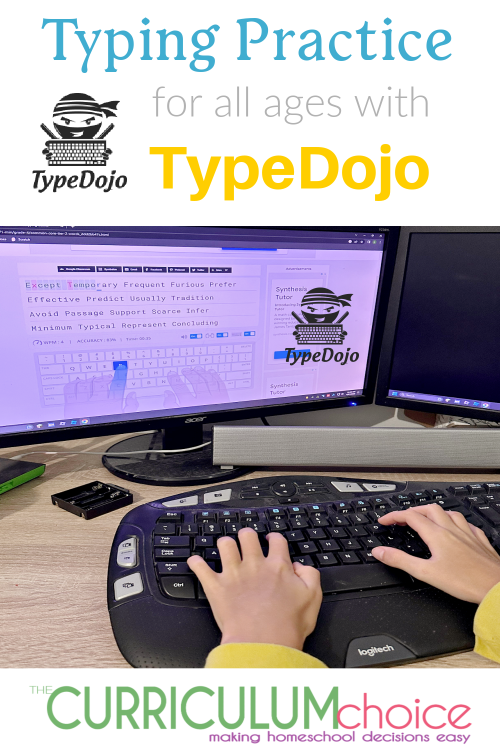
{Disclosure: This product is free. However, I was compensated for my time in writing this review. All my opinions are my own, honest thoughts and I was not required to post a positive review. Your experience may vary. Please see our full Disclosure Policy for more details.}
Typing Practice with TypeDojo
TypeDojo is a FREE website where kids (and adults alike) can learn touch typing. TypeDojo has lessons available for every skill level! They offer both typing practice, and typing test options.
The TypeDojo English Typing Test
You can select any TypeDojo English Typing Test to help your kids discover how well they can type. The typing tests are anywhere from 1 to 5 minutes. The more they use these typing tests for typing practice, the more efficiently they will be able to type.
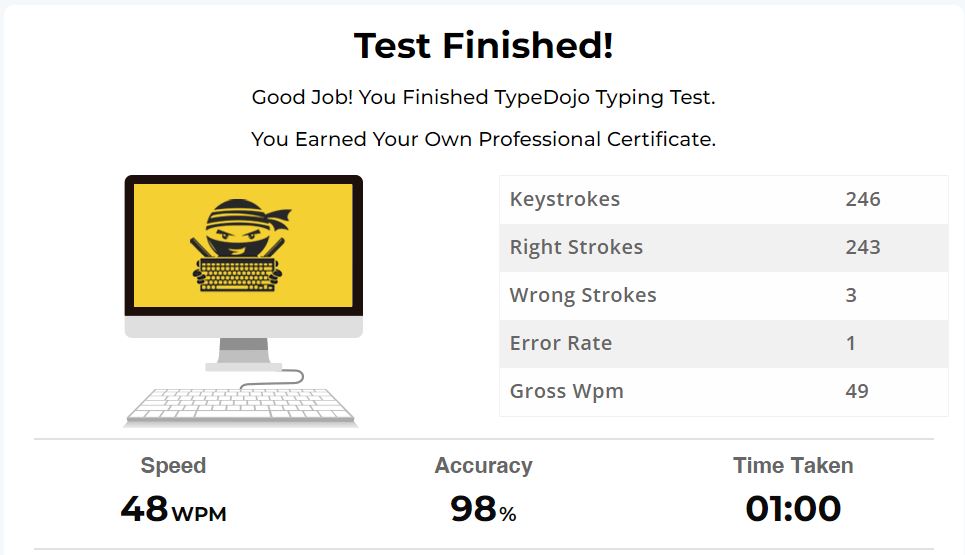
After every exam, thorough feedback is sent. This feedback includes their speed numbers, where they were slowed down, and the sorts of mistakes they are making.
While you can use the program without creating an account, it is nice to do so because then it keeps track of your child’s progress. They can save each typing test score, and they can view charts of their progress. By taking each test many times, along with continued typing practice, they can see their typing speed and accuracy increase.
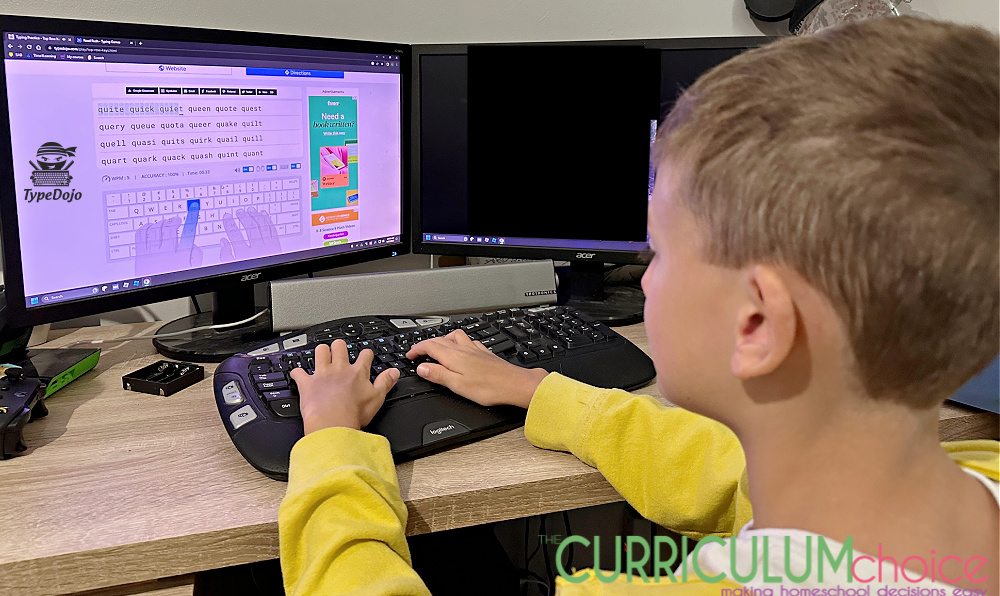
After completing the WPM Typing Test online, they earn a professional certificate, which shows everyone how well they type.
Typing Lessons from TypeDojo
TypeDojo offers 4 levels of Typing Lessons:
- Basic – These are for beginners, and can be introduced at age four or younger. This collection of lessons deals largely with the letters themselves, along with the other vital keys which are geographically near. By teaching nearby letters and keys in groups, these lessons build the base of knowledge necessary for all the higher lessons and prepare kids for the Beginner lessons which introduce home row keys.
- Beginner – These lessons are best for those with basic knowledge of a keyboard and are a great place to start if your youngster is already “hunting and pecking” keys. By teaching the letters, numbers, and symbols in rows, these prepare the kids for the next rung of lessons. The lessons also begin to introduce the concept of typing short words, particularly those which are easy from the home row.
- Intermediate – The intermediate lessons represent a functional explosion of skills, from which a typist can grow to type anything. These lessons are best for those who are readily familiar with basic speed typing and are looking to improve their skills. The lessons teach in groups relying on Left and Right-hand words (words which can be typed with solely the left or right hand), sight and fry words (those which occur at high frequency in the English language and should be recognized with only a quick glance). From there, the lessons move on first to short phrases and then to sentences.
- Advanced – The advanced lessons bring everything kids learned in the previous lessons together to fruition, and reinforce the skills and tasks that got them there in the first place. A kid at this stage can expertly navigate a keyboard and is able to do everything (or almost everything) that they need involving a keyboard on their own.This lesson group is also great for those who need a refresher course on typing, or for those who need some basic reminders on good etiquette.
THERE’S EVEN GAMES TO PLAY!!

Using the Typing Speed Test Just for Fun
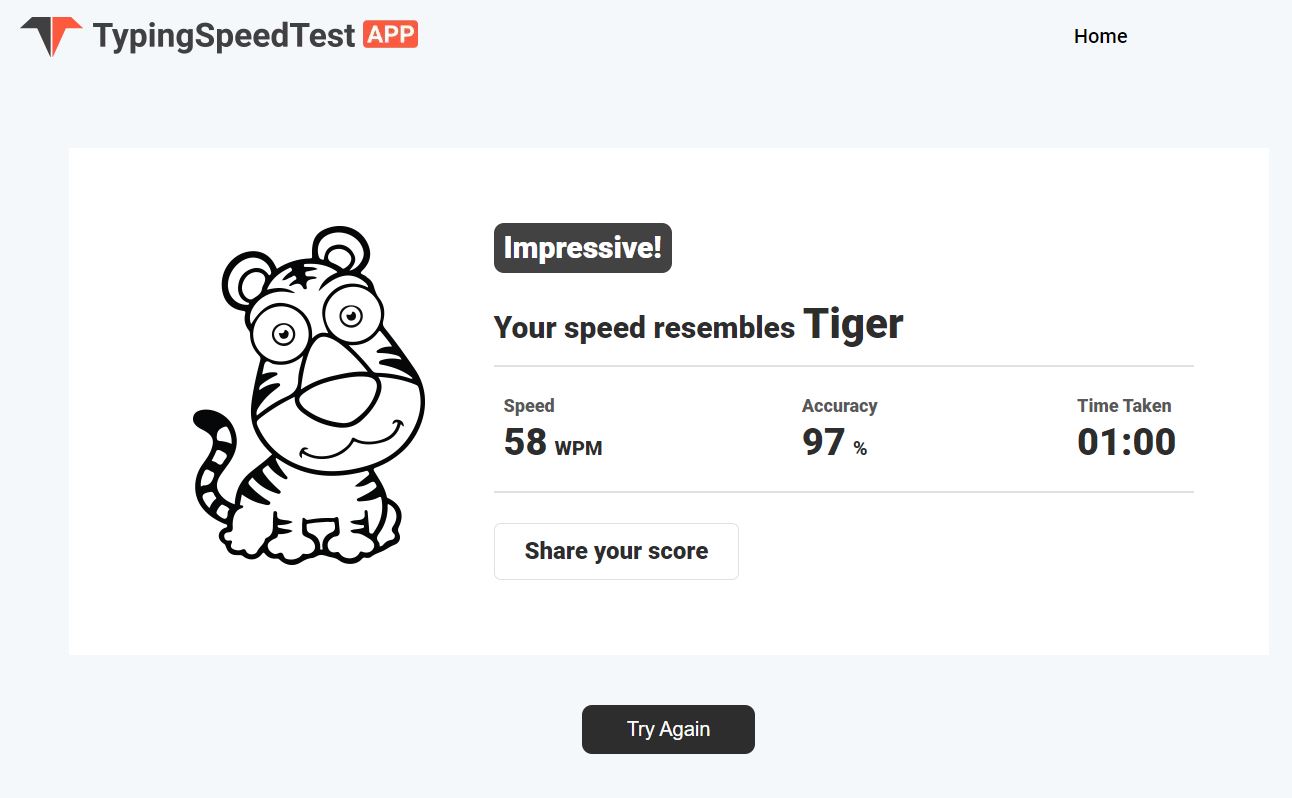
Admittedly our family runs on the competitive side, and my kids are all teens and above now. So we like to have a little fun with the TypeDojo Typing Speed Test app. We all take turns trying to see who can get the highest WPM with the least amount of mistakes. {HINT: My two finger typer husband doesn’t win! LOL!}
Resources for Teaching Homeschool Keyboarding Skills
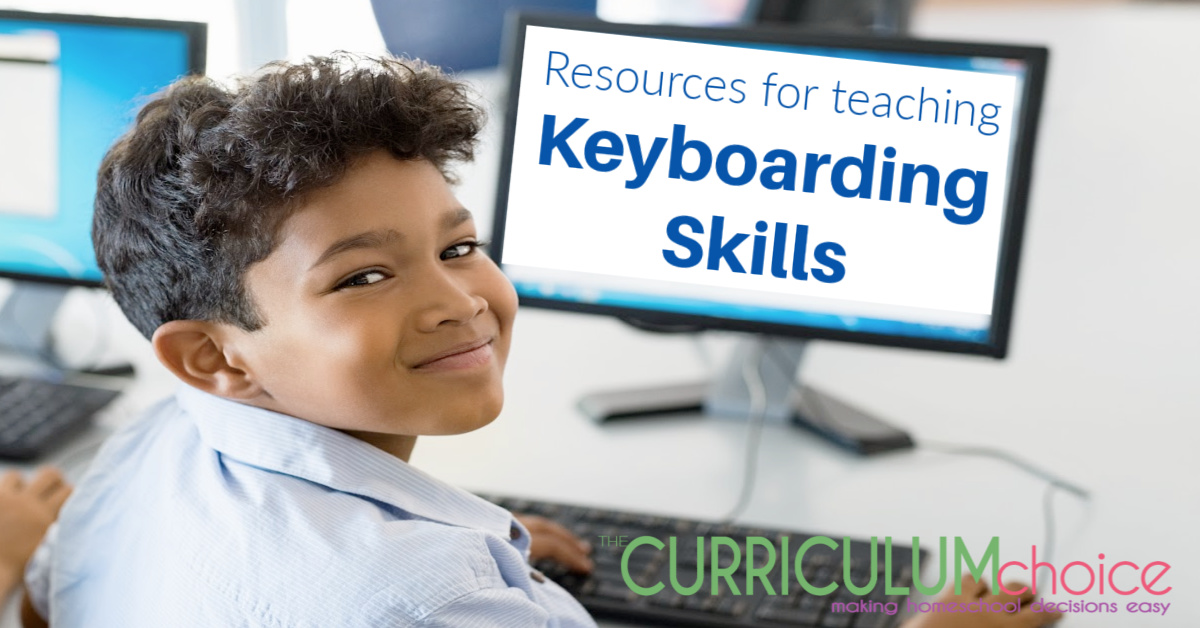
Be sure to check out this post on Resources for Teaching Homeschool Keyboarding Skills that I have put together! it includes a list of both free and paid for typing/keyboarding program. Many of them include reviews from our Curriculum Choice Authors!
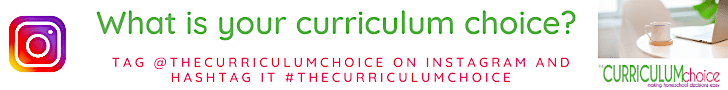
Leave a Reply