Why should you and your kids care about computer science? As the Sonlight website points out, there are many jobs in the field. Furthermore, as one of our daughters discovered to her dismay, not knowing about programming can make it difficult to find work even in other fields. (The next year she managed to fit programming into her university course schedule.)
A careful look at interests and aptitudes, such as with Vicki Tillman’s Career Exploration, will help your children determine whether or not computer science would be valuable for them. However, for those in grades 6-8, the ones who would be taking this particular course, there is nothing like some hands-on exposure.
Several years ago I reviewed the TeenCoder Windows Programming course. My son enjoyed it so much that we were excited to work on the KidCoder Windows and Game Programming courses with our younger children. A good start was made but then illness intervened, and now my girls are too old for this course.
So this is an unusual review, sharing what they could have learned, even though only some of it happened, and referring you to the newest way these courses are being presented.
The KidCoder Windows Programming course, for students in grades 6-8, uses the Visual Basics programming language. Students learn programming basics, from creating Windows screens and handling input typed into the screen to using data in various ways and making decisions. They make a grade calculator, a pig Latin translator, a piggy bank program, and finally a simple game!
Way back, we did find parts of the course installation confusing at times, probably because of health issues, but the support was excellent. If you pay careful attention, things do make sense. And the course itself was very clear and well-laid-out. There is a lot to learn and the course teaches it well. The projects are fun and there is something so exciting about being able to make a computer do things and respond to you.
Windows Programming and Game Programming by CompuScholar
Now, this course is for kids in grades 6-8 to use on their own, even if parents do not know computer science. It works well that way although students do have to be able to read carefully and pay attention. For those parents who do know computer science, here are some of the course topics in technical terms:
- Data types and variables
- Basic flow control
- Getting user input
- Working with numbers
- Working with strings
- Using the debugger
- Loops in programs
- Functions
- Arrays and structures
- Distributing your programs
This course ends with the student making a simple game. The next course is all about making games.
The KidCoder Game Programming course, which follows the Windows Programming course, teaches students how to write their own simple games. We were not able to use this course at all, but it seems fabulous. The format is the same as the previous course.
This course begins with a review of the Windows Programming course, discusses types of computer games, and then covers the following technical topics, each with hands on game-building projects:
- Game design
- Screen Coordinates
- User Input
- Graphics and Drawing
- Images and Animation
- Sprites
- Sound
- Artificial Intelligence
- Saving Games
- Game Physics
- Text and Printing
Of course the final project is a cool and complex game, something that your child will be proud of and will enjoy playing.
The authors of these courses are both computer programmers and homeschoolers, and that shows. These courses are well-suited to homeschooling even if students have to work completely on their own. How well that will work depends on the student’s personality and motivation, but anyone who wants to will be able to learn from this course as long as he or she can read carefully and pay attention to detail. The support is excellent.
If these Windows Programming and Game Programming courses sound like something for your children, there are two ways of taking them. You can either take them as one course online via CompuScholar, the way they are currently offered, or buy a textbook/CD/DVD set like the one we used.
If you choose the latter option, you will want to purchase a textbook/CD/DVD set as soon as possible; they are no longer in print and will become increasingly difficult to find. You may still be able to buy them at the links here. There is still support for those using the print books.
If your older children are interested in computer science, CompuScholar offers high school courses as well.
Disclosure: I received a review copy of this course long ago and am grateful for the patience of authors Chris and Andrea Yust as we dealt with family health issues.
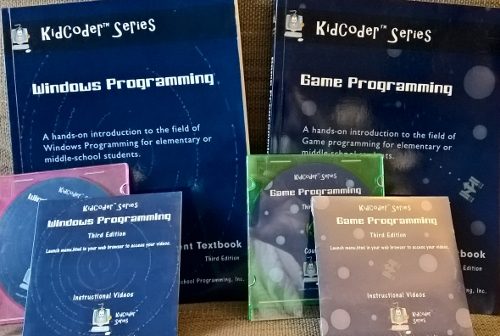
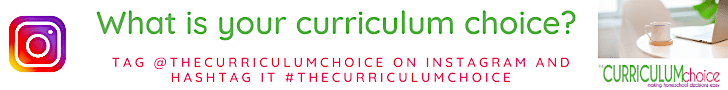
Leave a Reply