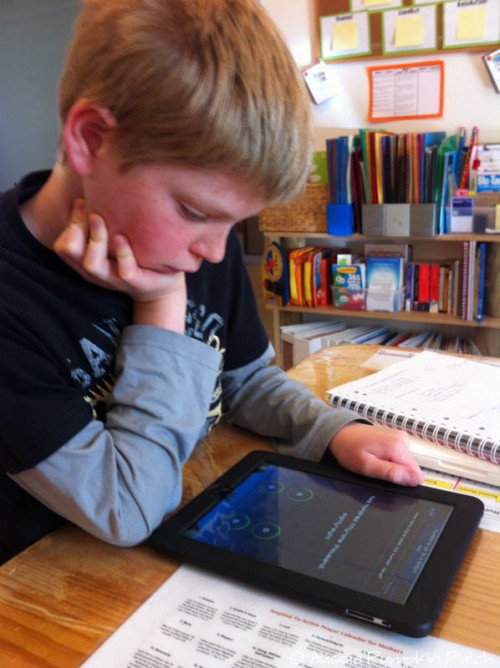
We’ve played with the app a fair bit to get a good feel of how it works and the abilities that it has. Even still, I’m pretty sure we’ve only scratched the surface as this little app packs quite the punch in regards to depth and ability.
This fancy little app can be used for free play which is disguised as practice on the app. Or, you can assign your child homework from the various categories of math. They can attend to the homework when they are ready or in the time frame you require it.
It will also: 1. keep track of your child’s grade level {GPA} 2. what they could use a little extra work on based on what they don’t do so well with 3. a visual graph for each math category to see how well your child is doing 4. worksheets {homework} completed 5. questions answered correct {and wrong} 6. and even has the ability to send you an email to help you keep track of what and how your child is doing!
How We Use it:
To get started I set up my children’s profile for them. I don’t know about you, but even with only a few options my children can take forever to decide how to set themselves up. So, I pop in, set up their profile which is really simple. Just select a nifty little astronaut and type in your name. Easy Peasy.
Next you can turn your child lose with Math Splash App and let them play away, or you can assign them homework and have them tackle it. In order to get a good feel for this app in our effort to give it a fair review we chose both options.
We had some fun with free play in the local airport while we awaited Nana’s plane to take off. My fresh-off-the-floor-just-conquered-division child sat down and had a go at some mega division facts. He did awesome thanks to the amazing scratch pad built into this app! Seriously, the scratch pad is probably my most favourite part of the entire thing, and it’s a huge lifesaver for those more difficult problems. You just pull up on the small graphic at the base of the iPad and up pops a nifty scratch pad. Use your finger to draw/write away!
I also took the time to assign my student some homework pages. The idea being that he would use the homework to help reinforce some of what we were learning in math lessons.
I let Morgan know that I had assigned some homework sheets that I wanted him to tackle. I asked him to attend to the work while I had some one-on-one time with Jayden. This worked beautifully and kept us all moving forward in our day.
To assign homework you just click on the Control Room button, and then the homework button at the base of the iPad. Select the math topic and then tick on the lessons you want your child to work on. It’s really very simple.
What We Love About:
There’s very little we weren’t happy with about this nifty little App. I was extremely impressed with it’s difficulty in regards to challenging the mathy child who generally finds most math apps far too simple and cheesy. That was not the case with Math Splash!
I loved that my younger, non-math loving, student felt a wee bit jealous {not the love part} that his brother’s math lessons looked like so much fun {that’s the love part} and thus asked if he could have a turn too. While I don’t feel my younger student could keep up with the level we have, I am seriously looking at purchasing his grade level.
I love, love, love that nifty scratch pad! If my child says, “Mom, I need help!” I can say, “Did you try the scratch pad?” While the scratch pad isn’t going to give him the answer, it will help him work it out for himself without losing track of his work. Did I mention I love the scratch pad?
Morgan, our 11-year-old who was my handy 5th grade tester, would like me to state that he LOVES this app. He thinks the graphics are nothing short of “Pure Awesomeness!” He loved the music and sound effects. He also loved that his little astronaut came out to applaud him after each correct answer. He also really loved checking out his grade and the rising graph. He loved being able to keep track of his score and correct answers. Things like that really inspire him to keep going.
I love the varying levels of work in this application from easy to hard. I also love that each one states what level it is so I know before assigning it.
I absolutely love and adore the fact that this math app has metric work in it. Oh how it makes my heart sing to see this. Silly? Perhaps, but when you live in a country that survives on the metric system it can be so frustrating to find that most math curriculum, games, and applications all focus on the imperial measurement system. So when I find metric used it just makes me dance for joy.
What I Don’t Love:
We only spotted two things about this app that we weren’t 100% happy with.
I didn’t love that the child could get into the Control Room for their profile because that’s where the homework is assigned and unassigned. While it’s not a huge thing, I like to keep the teacher sections separate from children sections. Meaning, I’d like to assign the homework in an area the student can’t accesses so they don’t accidentally, or purposefully, unassign work they’ve been given.
We had a small issue where my student was asked to tell the place value of the 0 in the following number: 309,486. My son was confused as to why the option 10,000 wasn’t available from the multiple choice answer list. I had to agree I wasn’t sure why it wasn’t there myself. The answer it was looking for was apparently 0. That seems like it’s worth not it’s place value. 0’s are space holders and thus without the 0, you would have only had 39,486. So while 0 is worth nothing, it still has a place in each number it’s used in.
These two complaints are rather cosmetic to be honest and do not effect the game. While I do suppose that the place value question did effect the score or outcome of that particular assignment, it’s not something I’m going to sweat or get bent out of shape over at all.
Bottom Line:
My kids fought over who’s turn it was to use the Math Splash application, need I say more?! Seriously, we love this app!
To see how Kendra uses other fun math gadgets, manipulatives, & doohickies, or just to see what kind of fun she and her family are having In The Land Down Under check them out at the Aussie Pumpkin Patch.

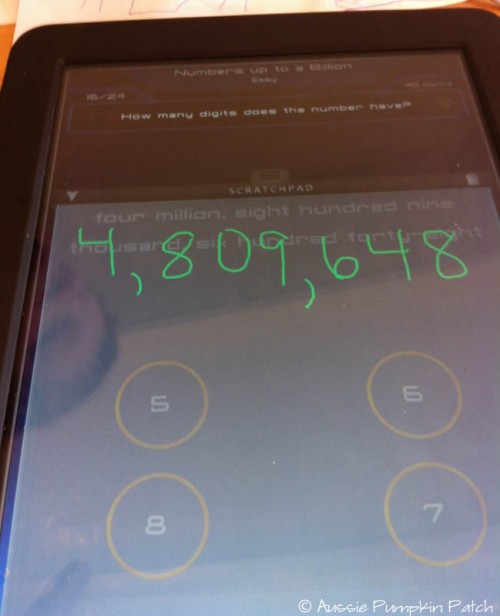
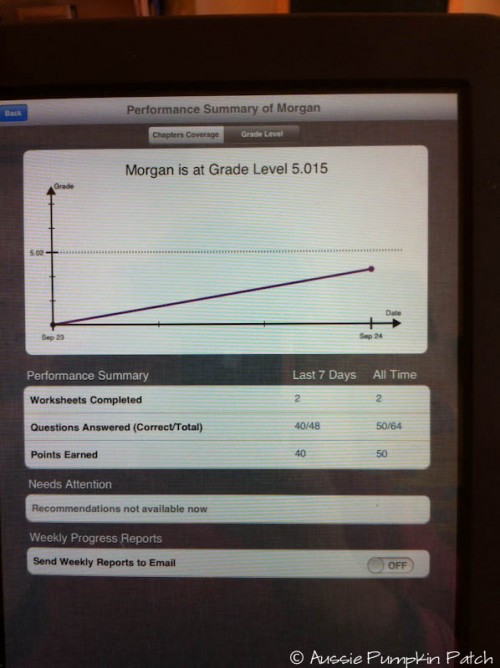
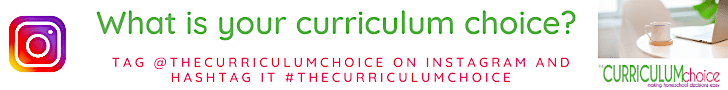
Leave a Reply