Disclosure: I received a free download of Trucks and Shadows in exchange for my honest review.
It didn’t take long after downloading Trucks and Shadows for Ian to find it on my phone.
Billy, who is 6, enjoyed it a bit, but Ian, who is now 2, simply loves it. It’s usually the first app he opens when I let him play with either my phone or our iPad.
What is Trucks and Shadows?
Trucks and Shadows is a puzzle game geared toward toddlers and preschool-aged students. The goal is to match the vehicle that appears to its shadow.
Trucks and Shadows is a fun way to teach and reinforce shape recognition and matching. It is definitely easy enough for even a two-year-old to play!
The best part about Trucks and Shadows is that it teaches your preschooler about many different types of transportation.
There are 8 levels containing 8 different vehicles each – 64 vehicles in all!
The 8 Categories are:
- Trucks
- Construction Equipment
- Farm Trucks
- Safety Vehicles (Ambulance, Police Car, etc.)
- Air Travel
- Water Travel
- Trains
- Kids (School bus, bicycle, skateboard, etc.)
How it’s Played
The game starts with eight shadows on the screen and one full-color vehicle pops up in the middle. When you touch the screen to move the vehicle, the app tells you that vehicle’s name (then app will repeat the name each time you touch the screen to move it).
When you place the vehicle in the correct square, the game plays a short corresponding sound like a revving engine, horn, sire, etc.
After you’ve matched all of the vehicles with their correct shadows the app cheers for you and gives you a round of applause, very exciting for a little one!
Another cool feature with this app is that you can change the language from English to – HEBREW! I think that is very unique – I am even having fun “playing” the game with that feature!
Since this app is designed for both iPad and iPhone the graphics look beautiful on both. It is very colorful in a natural and engaging way. You can find it in the app store for only $1.99
A fun learning app for preschoolers, I give Trucks and Shadows 5 stars!
Click here to Download Trucks and Shadows in the App Store
Click here to visit Kid’s First Puzzles website
Now for the giveaway!
We have five (5) app redemption codes from Kid’s First Puzzles to giveaway! Just follow the instructions in the rafflecopter widget below:
a Rafflecopter giveaway
~written by Heather, Homeschooling on Faith and Coffee
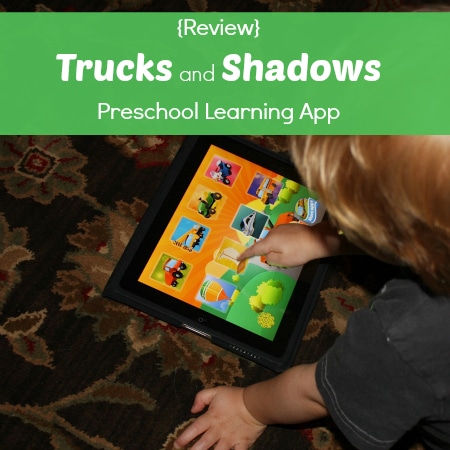




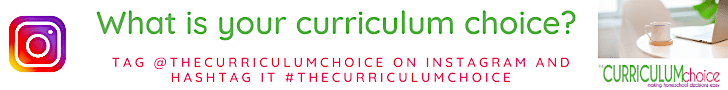
We currently do not use technology on a regular basis for schooling. It is used more as a reward or free time activity. As the kids are getting older, though, I am looking for more ways to integrate it.
This app would be fantastic for my 3 year old grandson.
We use software for Spanish and Religion.
We use educational computer programs and games to reinforce and supplement in all areas. (Some we use are: Clever Dragons, Reading Eggs, Dreambox Math) We also use some apps on the ipod for when we’re on the go (some we use are: Dragonbox, Tozzles, How I Feel Today, Logic of English)
We use the internet for reports, learning apps for fun, and http://homeschooling-central.com as a safe place to watch educational You Tube videos.
We use an iPad, some websites, and some DVD instruction.
–Gena