Tip Tach Tech knew how much I loved their math facts app Mathopolis, so they offered to let me try their new spelling app: The Spelling Bee. I had high hopes and wasn’t disappointed!
What can you do with The Spelling Bee?
With this app your child can play games with spelling words and be tested on them. You can add multiple players (I added up to nine just to test it out–and it’s easy to delete players and word lists as needed by clicking “Edit” in the upper right corner). After your child chooses their name they click the play button under their name to begin playing.
Their first choice will be which list to work with.
There are word lists included with the app. I want to note that the audio clips for a couple of the existing words we tried sounded a little off. For example: expository sounded like ex-plaws-itory. It didn’t bother me because the real power of this app (in my humble opinion) is the ability to make your own lists. You can even add multiple lists for the child to work on–in the screenshot above I added one called “Sample List.” After we added a list for my daughter she added her own list of plant names that she wanted to learn.
To make a list you simply type in the words and record a sound clip. I love that you can include it in a sentence if necessary–great for practicing homophones. We had my daughter work on principle versus principal using the app.
Once they choose which list to work on they have several options:
- Alpha”Bee”tize is a very simple game of putting the words in alphabetical order (great practice for younger children).
- Spelling Swarm plays the audio of the word, then your child has to click on letters moving across the screen to spell the word.
- Honeycomb Scramble asks the child to unscramble the letters to spell the words from their lists. If the child clicks on “hint” it will play the audio clip for that word.
- Study shows the list of words and a button to play the accompanying audio clip.
- The last choice is Spelling Bee, and this is the test portion. It plays the audio clip and your child types in the word. At the end they are shown their score and can see their missed words–both the spelling they gave and the correct spelling.
For all the choices except study your child can earn a badge if they spell all the words correctly. Their badges for each list are displayed next to the list name.
Why We’ll Be Using the Spelling Bee Regularly
- This app is going to revamp how we approach spelling in our homeschool. I am striving for more independence for my soon-to-be middle school daughter. With this app I only have to spend time entering the list once and she can practice the rest of the week and even take her test independently. Spending 99 cents to save time and increase her independence is a great deal!
- Sometimes using technology leaves us unaware of how our children are doing, but The Spelling Bee makes it easy to keep track of your child’s progress. When you view their word lists it will show what badges have been earned (and remember, they must spell all the words correctly to earn the badge). The small list button on the lower right of the home screen displays when they took a spelling test, their score, and which words they missed.
- This is much more fun than writing words over and over or staring at the list of words. In fact, it’s so fun that I can just throw in words that I notice her misspelling and she doesn’t mind the extra “work.” It will be the perfect tool for her younger brother to practice right as his level, too.
You can read more about The Spelling Bee on TipTachTech’s website and purchase it on iTunes.
Heidi homeschools her two children in Maine using an eclectic mix including Charlotte Mason’s ideas, quality literature and hands-on learning. She strives to show her children that learning is an exciting, life long adventure. She shares their experiences on her blog, Home Schoolroom.



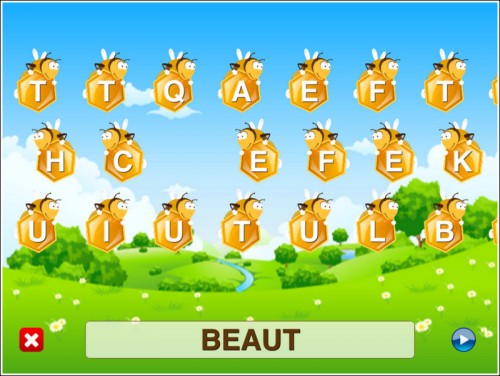
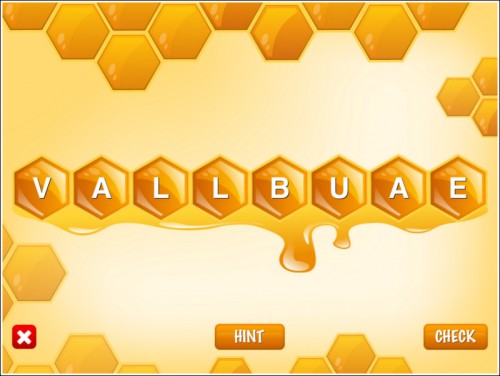
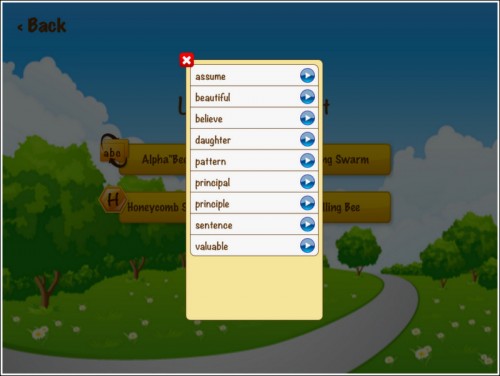
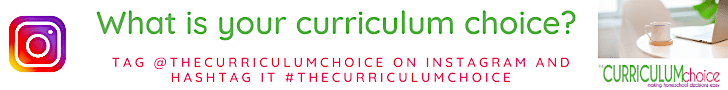
We have this app for the ipad. It’s really cute and my son enjoys it. (10/10 on the spelling tests.) We also have Spellosaur which is really cute with 4 levels.