The resource I’m sharing this month isn’t actually curriculum, but it is helping me with the home part of homeschooling.
I’ve tried various chore charts, including one with tabs and tokens and hooks. It was a good idea, but it was so complicated I quickly tired of it. Then set up a filing box divided by task frequency: daily, weekly, monthly. That, too, worked for awhile.
Lately, I’ve used the free-for-all method. Basically, that means dust accumulation hides the color my furniture and my feet stick to the kitchen floor. When I can’t stand that anymore, I finally clean.
Some people are fine with this arrangement. Some of these care-free, happy people even live in my house. I wish I was more like them, but my perfectionist tendencies run deep.
I’ve relaxed tremendously, but I can concentrate on the school part of homeschool when I know the floor will get washed and the bills will get paid. Not having to think about when those tasks will be squeezed in between distractions is bliss.
Chore Buster is perfect! The free online chore chart generator has many unique features that make it ideal for my family.
First, I entered each individual in my household and attached a percentage of chore assignments to them. For instance, my husband works all day, so he has only 25% of chores. (To view in detail, please click on the photo.)
Then I began listing the jobs. Each chore can be assigned a difficulty rating and frequency. Here’s a partial list of what I entered to get you started:
As I was entered in chores, I discovered one of the best options. Chores can be set for specific people. Thus, I added menu planing and paying bills which are specific to me. My children easily see they are not the only ones with chores, and I don’t have to write out my to do list every day.
Chores are randomized based on the factors entered. (To view in detail, please click on the photo.)
Various option for printing are available. I print out one week of chores for our entire family on one sheet of paper. It’s very utilitarian and plain, so I draw lines with my daughters’ colored markers to separate family members. As chores are completed, we mark them off and at the end of the day a sticker appears as a small reward.
If you want to calculate points for a reward system, it is easy to do with Chore Buster, as well. As you add chores, insert a point value and then at the end of the week you can “Calculate Rewards.” That option is underneath the “My Schedule” tab.
The best part of this system is that once it is in place it’s automatic and easily tweaked. Now if I could find a computer application to actually complete the chores…That wouldn’t build character though, would it?
Written by Renae Deckard, Biblical Principled mother of 3. Find Renae’s reflections about homeschool and family life at Life Nurturing Education.
 photo credit:
photo credit: 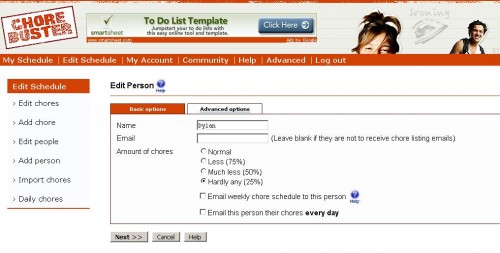
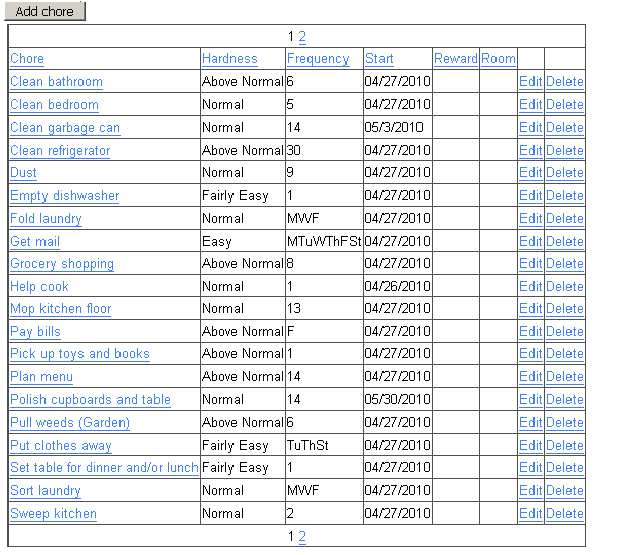
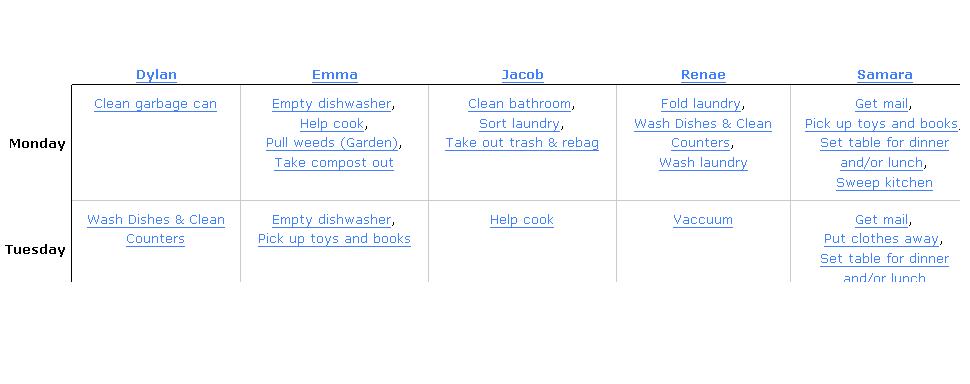
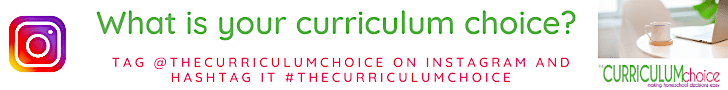
Thanks for the review! That is very interesting–I think I will look into it!
I will be looking in to this one! Thanks!
.-= Samantha´s last blog ..Curriculum 2010-2011 =-.
That looks really interesting. Thanks for sharing!
Thanks for the review Renae! This was great timing, since Chris was just saying the other day how he’d like us to get a chart-system going again, to help us get back into the swing of things around here now that we’re getting settled into new routines and such. I’m thinking that this may be just what I’m needing, and am bookmarking it to give it a shot asap!
.-= beth @ brew*crew adventure´s last blog ..So much to tell… =-.
Beth,
I hope it works for you! A few people have had problems, but as far as I can tell it’s because they are on a Mac.
.-= Renae´s last blog ..Homeschool Supplies Giveaway Winner =-.
Um, I was going to be trying it on a Mac too… guess I could try it on the laptop here instead though! Thanks, that’s good to know. 😉
.-= Beth´s last blog ..So much to tell… =-.